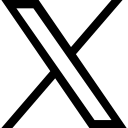WordPress vs. Website Builders: Which One Is Right for YOU?

A small business website is essential, but you need to consider website needs, tech skills & budget when choosing WordPress or a Web Builder Platform.
BLOG SERIES: Small Business Website Guide: Tips & Strategies for Success
Overview: A website is an important tool to increase visibility, build credibility, engage customers, drive sales, and gain a competitive advantage. It's an investment that can pay off significantly in the long run. Choosing how you are going to build the website for your small business is an important first step. This blog takes a look at…
Wordpress vs Website Builder Platforms
Top Website Builder Platform on the Market
Comparison of Website Builder Platforms
Whether you choose WordPress or one of the many Website Builder Platforms on the market, consider what your website needs to do, what technical skills you have, and what you are willing to pay.
Wordpress vs Website Builder Platforms
While both WordPress and Website Builder Platforms are used to create websites, they have some key differences. Think about the following when deciding which way to go:
Website requirements, including customization, scalability, and future transferability;
Your technical skill level to use WordPress or a Website Builder Platform; and
Your current budget.
Content Management System (CMS): WordPress is open-source software that you install on a web hosting account. It provides the framework for building and managing your website.
Flexibility and Customization: Offers a vast library of themes and plugins to customize your website's design and functionality. You have complete control over your site's code.
Scalability: Can handle small blogs to large, complex websites with high traffic.
Community Support: Large and active community providing support, resources, and development.
Learning Curve: Requires some technical knowledge, especially for advanced customization.
Website Builder
All-in-One Platform: Provides hosting, design tools, and features within a single platform. No need for separate installations or configurations.
Ease of Use: Drag-and-drop interfaces make it easy to build websites without coding knowledge.
Faster Setup: Can get your website online quickly with pre-designed templates.
Limited Customization: Customization options are restricted to the features and templates provided by the platform.
Less Control: You have less control over your website's code and functionality compared to WordPress.
Here's an analogy:
Imagine building a house.
WordPress: Like building a house from scratch. You have the freedom to design and customize everything, but it requires more effort and expertise.
Website Builder: Like buying a pre-fabricated house. It's quicker and easier to set up, but you have limited options for customization.
Here's a table summarizing the key differences:
Feature | WordPress | Website Builder |
Type | Content Management System (CMS) | All-in-one platform |
Hosting | Requires separate hosting | Hosting included |
Customization | High | Limited |
Flexibility | High | Low |
Ease of Use | Moderate | High |
Cost | Can vary (hosting, themes, plugins) | Usually a monthly subscription |
Learning Curve | Steeper | Easier |
Control | Full control over code | Limited control |
Best For | Users who need flexibility, customization, and scalability | Beginners, users who want a quick and easy solution |
Which one should you choose?
Choose WordPress if:
You need a highly customized website.
You plan to scale your website significantly.
You're comfortable with some technical aspects.
Choose a website builder if:
You need a simple website quickly.
You're not comfortable with coding.
You prefer an all-in-one solution.
Ultimately, the best choice depends on your specific needs, technical skills, and budget.
KEEP IN MIND:
Most Website Builder Platforms let you transfer your domain (url), but they do NOT provide the ability to export your website to another platform—you basically have to rebuild. However, with WordPress, you can move between providers.
Since many companies refresh or rebrand within 5 to 7 years, you could start with a Website Builder Platform and then redesign and build in WordPress later.
Top Website Builder Platform Options on the Market
There are many Website Builder Platforms available. The most popular are Wix, Squarespace, Kajabi, Zenler, and GoDaddy. Here's a breakdown of their strengths and weaknesses to help you choose the best one for your needs:
- Pros:
Ease of Use: Drag-and-drop interface makes it beginner-friendly.
Highly Customizable: Offers a vast app market and design flexibility.
Affordable: Has a free plan and affordable premium plans.
Versatile: Suitable for various website types, from blogs to e-commerce.
- Cons:
Can be Slow: Large websites might experience performance issues.
Limited SEO Control: Basic SEO tools may not be enough for advanced users.
Template Switching: Difficult to change templates once your site is live.
- Pros:
Visually Stunning: Award-winning templates with a focus on aesthetics.
Mobile-Responsive: All templates are optimized for mobile devices.
Integrated Features: Built-in marketing tools and analytics.
Strong Blogging Platform: Excellent for content creators.
- Cons:
Less Flexible: Fewer customization options compared to Wix.
Limited App Market: Smaller selection of third-party integrations.
Pricing: Can be more expensive than Wix or GoDaddy.
- Pros:
All-in-One Platform: Designed for online courses and memberships.
Marketing Automation: Built-in email marketing and sales funnels.
Community Features: Tools to build and engage with your audience.
No Transaction Fees: Keep all your revenue from course sales.
- Cons:
Higher Price: More expensive than general website builders.
Limited Design Flexibility: Fewer customization options for website design.
Not Ideal for General Websites: Focus is on online courses and digital products.
- Pros:
Course-Focused: Specifically built for creating and selling courses.
Flexible Customization: Offers more design control than Kajabi.
Community Features: Includes tools for student interaction and engagement.
Affordable: Competitive pricing compared to Kajabi.
- Cons:
Less Established: Newer platform with a smaller user base.
Limited Integrations: Fewer third-party apps compared to Wix or Squarespace.
Steeper Learning Curve: Might require more technical knowledge.
* If clicking this link results in a purchase of products and/or services, Kiersten P. Mosley may receive monetary compensation, however, the compensation has no influence over this professional and independent review.
- Pros:
Quick and Easy: Simple website builder with ADI (Artificial Design Intelligence).
Affordable: Offers budget-friendly plans.
Domain Registration: Seamless integration with GoDaddy's domain services.
Good for Basic Websites: Suitable for simple websites and landing pages.
- Cons:
Limited Features: Fewer design and customization options.
Basic SEO Tools: May need to invest in additional SEO services.
Upselling: Can be aggressive with promoting additional products.
Comparison of Website Builder Platforms:
Feature |  |  |  |  | |
Primary Focus | General websites | Visual appeal & blogging | Online courses & memberships | Online courses | Quick & easy websites |
Ease of Use | Excellent | Good | Good | Moderate | Excellent |
Customization | High | Moderate | Low | Moderate | Low |
Pricing | Affordable | Moderate | High | Moderate | Affordable |
SEO Features | Basic | Moderate | Moderate | Basic | Basic |
E-commerce | Yes | Yes | Yes (digital products) | Yes (digital products) | Yes |
Best For | Beginners, versatile needs | Designers, bloggers | Course creators, membership sites | Course creators seeking customization | Simple websites, landing pages |
Ultimately, the best platform for you depends on your specific needs and priorities.
For visually stunning websites and blogging: Squarespace
For online courses and memberships: Kajabi or Zenler (Kajabi for ease of use, Zenler for customization)
For maximum flexibility and affordability: Wix
For simple websites with a quick setup: GoDaddy
I recommend trying out the free plans or free trials offered by these platforms to get a feel for their interfaces and features before making a decision. Good luck!
For Users’ Sake is here to help with the design and build your website.
We offer websites built on WordPress and the Website Builder Platforms mentioned in this blog. If you don’t have the technical skills, we can design and build your website for you in the platform that works best for your website needs and within your budget. Contact me, Kiersten Mosley, for a free initial consultation.
 Kiersten P Mosley Mosley
Kiersten P Mosley Mosley